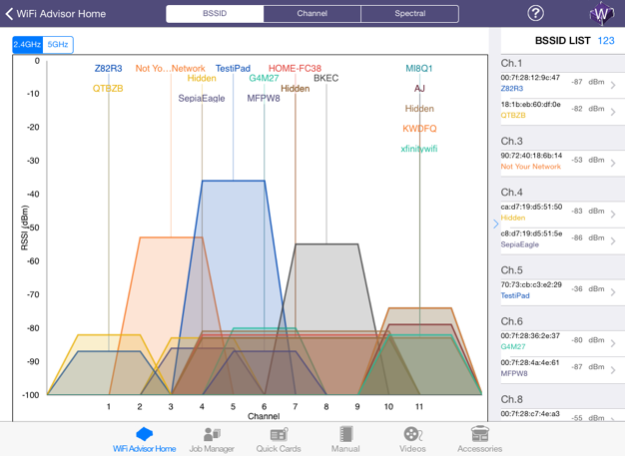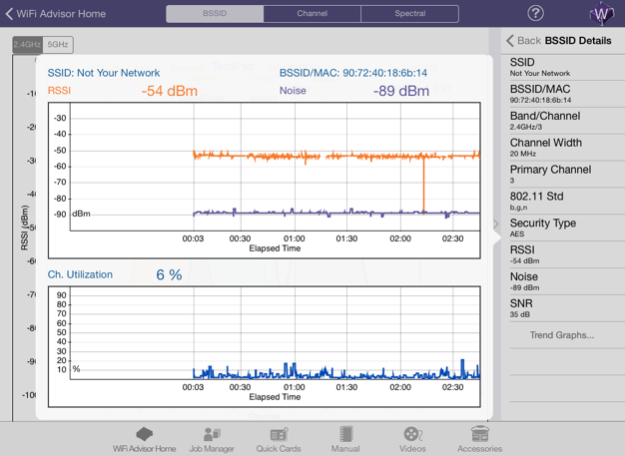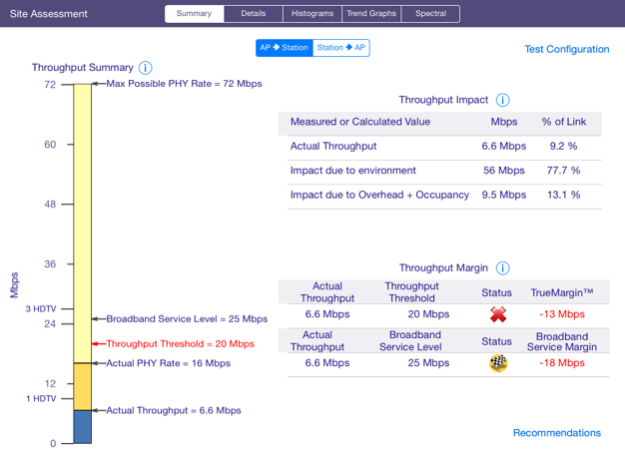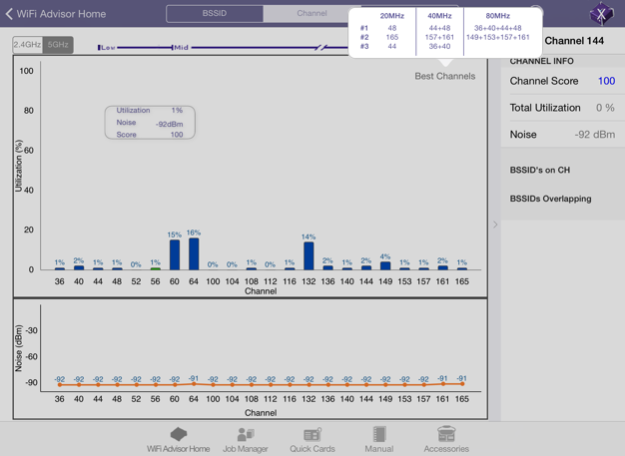WiFi Advisor 3.1.1
Continue to app
Free Version
Publisher Description
The WiFi Advisor application is designed to work in conjunction with Viavi Solutions WFED-300AC WiFi test devices as part of the Viavi Solutions WiFi Advisor Wireless LAN Analyzer. The WiFi Advisor Wireless LAN Analyzer is a portable WiFi test solution that allows Installation Professionals of all skill levels to efficiently optimize and troubleshoot WiFi networks, develop a whole-home view of real WiFi performance / throughput margin, and deliver educational performance information directly to the end customer. The WiFi Advisor application provides the following:
Benefits:
· Improve your customer’s long-term Quality of Experience and reduce trouble calls / repeats by installing resilient WiFi networks using Viavi Solutions’s unique TrueMargin™ analysis.
· Reduce Mean Time to Repair with a visually intuitive suite of WiFi troubleshooting tools that include recommendations for best channel and steps to optimize your WiFi networks.
· Assess performance of a wide range of end-user WiFi device classes (802.11b/g 1x1 through 802.11ac 3x3 with MIMO) using the WiFi Advisor’s highly configurable radio.
· Educate your customers regarding the real performance of their WiFi network to reduce avoidable troubles and repeats with the Site Performance Report.
· Enable WiFi test conformance and repeatability across your workforce through a standardized approach to WiFi turn-up in the home.
Applications:
· Whole-home WiFi performance mapping and real throughput analysis using TrueMargin™
· Wireless IPTV service installation
· End-User education – help your customers understand what their WiFi network can support (and what it cannot!)
· WiFi network troubleshooting
· WiFi network optimization
Jan 23, 2018
Version 3.1.1
This app has been updated by Apple to display the Apple Watch app icon.
Fix bluetooth connectivity issue in iOS11.2 devices
About WiFi Advisor
WiFi Advisor is a free app for iOS published in the Office Suites & Tools list of apps, part of Business.
The company that develops WiFi Advisor is VIAVI Solutions Inc.. The latest version released by its developer is 3.1.1.
To install WiFi Advisor on your iOS device, just click the green Continue To App button above to start the installation process. The app is listed on our website since 2018-01-23 and was downloaded 15 times. We have already checked if the download link is safe, however for your own protection we recommend that you scan the downloaded app with your antivirus. Your antivirus may detect the WiFi Advisor as malware if the download link is broken.
How to install WiFi Advisor on your iOS device:
- Click on the Continue To App button on our website. This will redirect you to the App Store.
- Once the WiFi Advisor is shown in the iTunes listing of your iOS device, you can start its download and installation. Tap on the GET button to the right of the app to start downloading it.
- If you are not logged-in the iOS appstore app, you'll be prompted for your your Apple ID and/or password.
- After WiFi Advisor is downloaded, you'll see an INSTALL button to the right. Tap on it to start the actual installation of the iOS app.
- Once installation is finished you can tap on the OPEN button to start it. Its icon will also be added to your device home screen.